Python Multi-core / GPU Digital Phosphor Rendering of Huge Waveform Data
Most modern oscilloscopes are marketed as Digital Phosphor Oscilloscope (DPO) because the waveform shown on those scopes looks night-and-day compared to their old counterparts. DPO vs DSO, from Tektronix TDS784D marketing materials This is because although the traditional DSO can capture data at a blazling fast speed, they lacked the processing bandwidth to show them on the display: It may be able to capture 100 million waveform data for one trigger point and store it in the sample memory, but the monitor only has say 1024 pixels wide. DSO simply throw away most of the points, resulting in an ugly aliased apperarance with 1bit per pixel. To achieve the nice and smooth look of a DPO, what we want to do is to down sample the 100 million points to 1024 pixels wide with a correct down sampling algorithm. Recently I've been working with some huge waveform captures with more than 1G points. Plotting such data with the beloved matplotlib will result in an ugl...

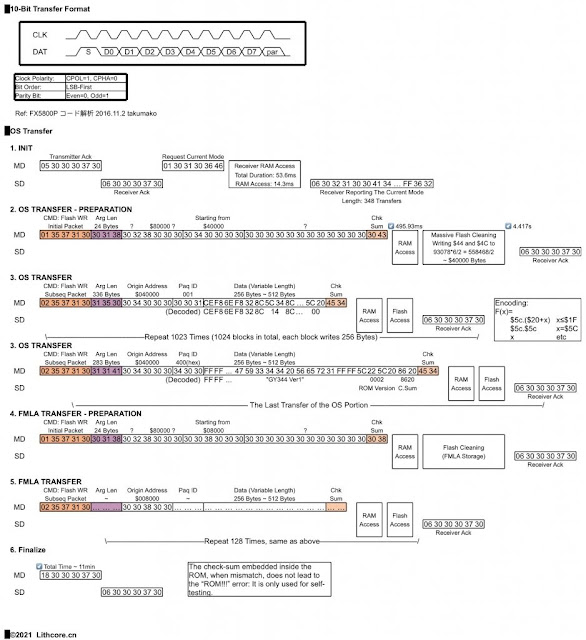



Comments
Post a Comment